Binary Tree Inorder Traversal
What is Inorder Traversal?
Inorder traversal is a Depth-First Traversal method where we visit nodes in the following order:
- Left subtree
- Root node
- Right subtree
This traversal results in nodes being visited in sorted order if the tree is a Binary Search Tree (BST).
Example
Consider the following binary tree:
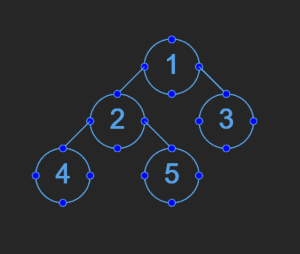
Steps for Inorder Traversal:
- Start from the root (1).
- Visit the left subtree (2).
- Visit the left subtree of (2) → (4) (no left child, so print
4). - Print
2(after visiting left subtree). - Visit the right subtree of (2) → (5) (no left child, so print
5). - Print
1(after visiting left subtree). - Visit the right subtree (3) (no left child, so print
3).
Inorder Traversal Output:
4 → 2 → 5 → 1 → 3
Applications of Inorder Traversal
- Sorting elements in a Binary Search Tree (BST).
- Expression tree evaluation (infix notation).
- Used in binary tree visualization tools.
Category:- Graphs
Programming Language: - Java
Reference Link:
https://drawtocode.vercel.app/problems/binary-tree-inorder-traversal
Java
Output:
Loading component...
Loading component...